Door Handle Accent Lights Install
#1
So I've been thinking about installing LED's underneath the door handle and wiring them so they activate once you unlock the doors and deactivate once you lock the doors for a while now. I finally got around to doing it today and took some pics so you guys could see, incase you want to do it yourself. This isnt the hardest mod to do, but it takes some grinding and drilling to accomplish.
1st: Open your door (everything is the same on both sides) and on the inside of the door sill you'll see a black plastic plug, pictured here:

Remove this, it just kind of pops out. Inside you'll see a bolt with a Torx head.

If you're like me and don't have any Torx bits an allen wrench will work just fine. (4 mm i believe) Unscrew this bolt, it wont come completely out, it is held in by a retainer that prevents it from coming out or falling down after loosening it. Just make sure you loosen it thoroughly. Then go to the outside of the door and pull the lock mechanism out. It's kind of tough to do but i figured out a trick, use your key.

Insert your key into the lock and turn towards the back of the car, then pull the lock machanism straight out. (towards you) It might take a little umph to get it out, but it should just pull straight out. Once you get it out it will look like this:

Bring the lock mechanism inside (or where ever you are gonna be grinding and drilling) and remove the lock cover.

Pry off from the wider side of the lock, you just have to lift it up past the two small tabs.

Once you've got the cover off, it will look like this:

Now you are going to want to grind the lower right hand corner (for the passenger side lock) or the lower left hand corner (for the driver side lock) to allow for the LED to fit inside the housing.

(This is the passenger side lock)
I used a dremel with a grinding bit to cut off the corner of the lock. Then you'll want to drill a hole in the lock cover. The size of the hole depends on what type of LED you use. I used a white Superflux 4 chip LED from Oznium.com. They sell the pre-wired and ready to hook up to any 12-volt system. GET THEM HERE
This is what they look like:

The black plastic case Oznium puts the superflux's in is to big to fit in the lock housing. You will have to carefully cut the black case away and cut down the LED backing to make it thin enough to fit. It should look like this when done: (pic is a little blurry, but you get the idea)

Then you will have to drill a hole in the lock housing on the side that faces towards the ground when its on the car. Try to get the hole as close to the corner of the housing as possible, while still leaving enough room for the LED to fit. Once you drill the hole you can glue in the LED, i used normal super glue.


The glue is just means for holding the LED in place while you snap the lock back into the housing. If you've cut everything right, it should all fit snuggly together.


Once you've got both sides together, its just a matter of reinstalling the locks in the doors and wiring them to the dome light control. When reinstalling the locks, make sure the shaft fits back into the hole correctly. It looks like a little plue (+) sign. You'll have to remove the door panels to run the wires properly (through the door gromet and behind the glove box)


Now the domelight control is on the driver side underneath the dash. It's behind the little pop off panel. The domelights are ground triggered so you need to connect the ground wire for the LED's to the ground wire for the dome's. Connect the positive (+) side of the LED's to the tab that the red wire is connected to in the picture. This tab is the 12 volt constant for the LED's. The blue wire shown is the ground wire you will need to splice into and connect the grounds for the LED's to.
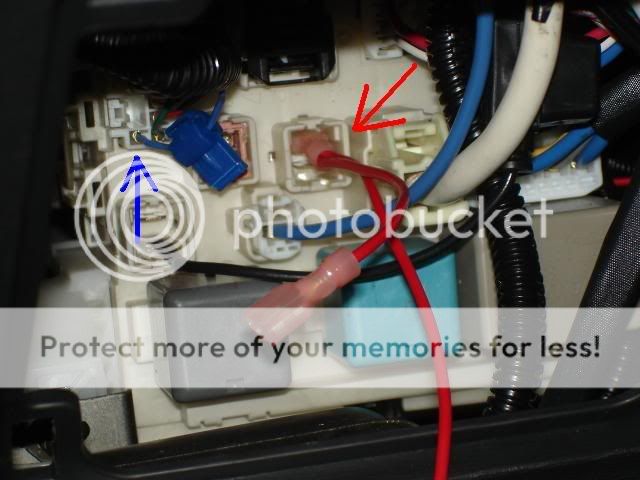
*pic stolen from CXT
This will make the LED's fade in and out just as the domelights do when you lock, unlock or open the doors. Here's a quick 30 sec. demo video, not the highest quality plus it was dark outside, but you kind of get an idea.
VIDEO
MORE PICS ON PAGE 2!!
1st: Open your door (everything is the same on both sides) and on the inside of the door sill you'll see a black plastic plug, pictured here:

Remove this, it just kind of pops out. Inside you'll see a bolt with a Torx head.

If you're like me and don't have any Torx bits an allen wrench will work just fine. (4 mm i believe) Unscrew this bolt, it wont come completely out, it is held in by a retainer that prevents it from coming out or falling down after loosening it. Just make sure you loosen it thoroughly. Then go to the outside of the door and pull the lock mechanism out. It's kind of tough to do but i figured out a trick, use your key.

Insert your key into the lock and turn towards the back of the car, then pull the lock machanism straight out. (towards you) It might take a little umph to get it out, but it should just pull straight out. Once you get it out it will look like this:

Bring the lock mechanism inside (or where ever you are gonna be grinding and drilling) and remove the lock cover.

Pry off from the wider side of the lock, you just have to lift it up past the two small tabs.

Once you've got the cover off, it will look like this:

Now you are going to want to grind the lower right hand corner (for the passenger side lock) or the lower left hand corner (for the driver side lock) to allow for the LED to fit inside the housing.

(This is the passenger side lock)
I used a dremel with a grinding bit to cut off the corner of the lock. Then you'll want to drill a hole in the lock cover. The size of the hole depends on what type of LED you use. I used a white Superflux 4 chip LED from Oznium.com. They sell the pre-wired and ready to hook up to any 12-volt system. GET THEM HERE
This is what they look like:

The black plastic case Oznium puts the superflux's in is to big to fit in the lock housing. You will have to carefully cut the black case away and cut down the LED backing to make it thin enough to fit. It should look like this when done: (pic is a little blurry, but you get the idea)

Then you will have to drill a hole in the lock housing on the side that faces towards the ground when its on the car. Try to get the hole as close to the corner of the housing as possible, while still leaving enough room for the LED to fit. Once you drill the hole you can glue in the LED, i used normal super glue.


The glue is just means for holding the LED in place while you snap the lock back into the housing. If you've cut everything right, it should all fit snuggly together.


Once you've got both sides together, its just a matter of reinstalling the locks in the doors and wiring them to the dome light control. When reinstalling the locks, make sure the shaft fits back into the hole correctly. It looks like a little plue (+) sign. You'll have to remove the door panels to run the wires properly (through the door gromet and behind the glove box)


Now the domelight control is on the driver side underneath the dash. It's behind the little pop off panel. The domelights are ground triggered so you need to connect the ground wire for the LED's to the ground wire for the dome's. Connect the positive (+) side of the LED's to the tab that the red wire is connected to in the picture. This tab is the 12 volt constant for the LED's. The blue wire shown is the ground wire you will need to splice into and connect the grounds for the LED's to.
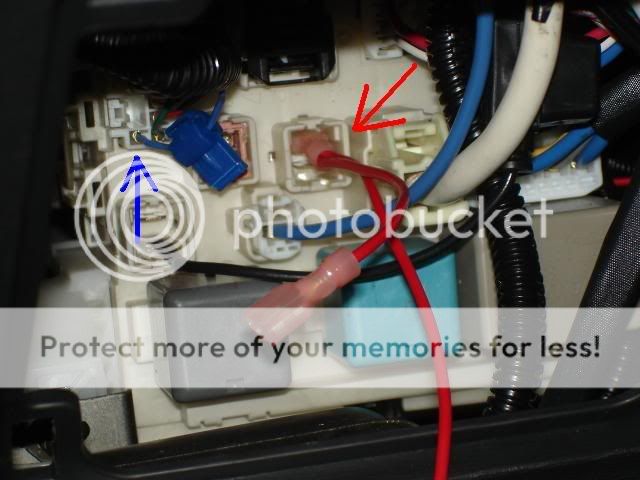
*pic stolen from CXT
This will make the LED's fade in and out just as the domelights do when you lock, unlock or open the doors. Here's a quick 30 sec. demo video, not the highest quality plus it was dark outside, but you kind of get an idea.
VIDEO
MORE PICS ON PAGE 2!!







