►►Scionlife Rules For All Forums◄◄
#1
For Scion Life Private Party Classified Sales Click Here
For ScionLife Sponsored Sales Forum Rules Click Here
Scionlife Rules For All Forums
To Post here, you agreed to follow these rules...
1. I will keep my posts relevant and helpful.
• Be helpful and do no harm!
• Post that have veered off topic or bashing WILL be locked, split or deleted.
• Do not multipost the same subject on different areas. This is considered Spamming and will be deleted.
• Allowed multipost are Large Events (I.e. HIN etc), threads will be Locked and Linked to the Region or Club.
• Any personal attack on a member will not be tolerated.
2. I will make sure that the forums are kept family-friendly.
• Use only language acceptable in public. Misspelled profanity is still profanity. If you must cuss, Just make it a blank that others can fill in for themselves (use "________").
• The same applies to images. If it isn't appropriate for display in public, it isn't appropriate for display on ScionLife, and if there are objectionable words in the image, it is no different than if you typed them...
3. I understand that only Scionlife Sponsors may post commercial ads.
• All other sales must go in the Private Party Classifieds.
• Wanted To Buy (WTB) must also belong to the Private Party Classifieds.
• You must achieve Member status (registered for at least 15 days and 15 or more relevant posts) before you can post in the Private Party Classifieds.
4. I promise to use the Search feature before I post new questions.
• Do NOT just tell people to search, help them perform a useful search instead.
• How To's, DIYs and Tech section can be found on the Main Menu under Features
5. I will keep my signature free of images or cluttered text.
• No Pictures, Icons, or Avatars.
• Only up to 10 lines of text (including blank lines) are allowed
6. PLEASE DO NOT TYPE IN ALL CAPS AS THIS IS CONSIDERED "YELLING." also please do not type in all lower-case as this is considered "whispering".
7. If you receive a warning or infraction from a Moderator, heed it.
Members who ignore Moderator warnings will be banned.
• Moderator's decisions are final as they keep this site in check!
• Do not try to "work around" Moderator's actions.
• Attacking a Moderator is not a good idea! You will pay!
8. You may be suspended if you get an infraction.
• An infraction may also start a suspension, a temporary ban, of between 2 and 30 days.
• Repeated warnings can lead to a permanent ban.
• Creating a new ID to get around a suspension will cause a permanent ban
9. Don't share your ScionLife account.
• It is your responsibility to keep your password secure.
• Whatever is posted using your screen name, is yours...
10. Hacks, Cracks and Warez.
• Any mention of here's where to get, or how do I get, or here's how to do hacks, cracks or warez WILL be removed.
• Console mods, while not actually unlawful, usually break the product's EULA (End User License Agreement) and cause problems for the user in the long run. Offering/discussing them on ScionLife.com is not allowed.
11. Questions or concerns about the website, please post in the Website Discussion forum.
• A member can flag a post to the Moderators (via Report button: ) if a member or a post needs attention.
) if a member or a post needs attention.
• For Personal matters PM a Moderator or Super Moderator.
• At the bottom of nearly every page there is a Contact Us link where you can post privately to the ScionLife.com Staff.
• We are here to help!
________________
Why can't I log in?
Have you registered? Seriously, you must register in order to log in. Have you been banned from the board? (A message will be displayed if you have.) If so, you should contact the webmaster or board administrator to find out why.
If you have registered and are not banned and you still cannot log in then check and double-check your username and password. Usually this is the problem; if not, contact the board administrator - they may have incorrect configuration settings for the board.
Why do I get logged off automatically?
If you do not check the "Remember Me" box when you log in, the board will only keep you logged in for a preset time. This prevents misuse of your account by anyone else. To stay logged in, check the box during login.
This is not recommended if you access the board from a shared computer, e.g. library, internet cafe, university cluster, etc.
How do I prevent my username from appearing in the online user listings?
In your profile you will find an option Hide your online status; if you switch this on you'll only appear to board administrators or to yourself. You will be counted as a hidden user.
I've lost my password!
Don't panic! While your password cannot be retrieved it can be reset. To do this go to the login page and click I've forgotten my password. Follow the instructions and you should be back online in no time.
(If for some reason you can't do that, use the "Contact Us" link near the bottom of the page, or contact a SuperMod or the Admin.)
I registered but cannot log in!
First check that you are entering the correct username and password. If they are okay then this may have happened: ScionLife.com does require all new registrations be activated, either by yourself or by the administrator before you can log on. You were sent an email and should follow its instructions;
if you did not receive the email then check that your email address is valid. One reason activation is used is to reduce the possibility of rogue users abusing the board anonymously. If you are sure the email address you used is valid then try contacting the board administrator or using the Contact Us link below.
I registered in the past but cannot log in anymore!
The most likely reason for this is: You entered an incorrect username or password (check the email you were sent when you first registered).
How do I add a signature to my post?
To add a signature to a post you must first create one; this is done via your User CP. Once created you can check the Add Signature box on the posting form to add your signature. You can also add a signature by default to all your posts by checking the appropriate radio box in your profile.
If you have a signature file it will ALWAYS be included if you use "Add a Quick Reply" at the bottom of a page. You can still prevent a signature being added to individual posts by un-checking the add signature box on the posting form. Signatures can be anywhere from 1 to 10 lines long, and may not include any images.
How do I change my settings?
All your settings (if you are registered) are stored in the database. To alter them click the User CP link on the left, near the top of pages.
The times are not correct!
The times are almost certainly correct; however, what you may be seeing are times displayed in a timezone different from the one you are in. If this is the case, you should change your profile setting for the timezone to match your particular area, e.g. London, Paris, New York, Sydney, etc.
Please note that changing the timezone, like most settings, can only be done by registered users. So if you are not registered, this is a good time to do so, if you pardon the pun!
I changed the timezone and the time is still wrong!
If you are sure you have set the timezone correctly and the time is still different, the most likely answer is daylight savings time (or summer time as it is known in the UK and other places).
How do I show an image below my username?
By selecting an avatar using your User CP, or providing your own avatar. (There are size limits explained in the avatar editing area of your User CP.)
When I click the email link for a user it asks me to log in.
Sorry, but only registered users can send email to people via the built-in email form. This is to prevent malicious use of the email system by anonymous users.
How do I post a topic in a forum?
Easy... Click the relevant button on either the forum or topic screens. You need to register before you can post a message. The facilities available to you are listed at the bottom of the forum and topic screens (the You can post new topics, You can vote in polls, etc. list)
How do I edit or delete a post?
Unless you are the board admin or forum moderator you can only edit or delete your own posts. You can edit a post by clicking the edit button for the relevant post. If someone has already replied to the post, you will find a small piece of text output below the post when
you return to the topic that lists who edited the post and when.
How do I create a poll?
Creating a poll is easy. When you post a new topic (or edit the first post of a topic, if you have permission) you should see a Add Poll form below the main posting box. If you cannot see this then you probably do not have rights to create polls.
You should enter a title for the poll and then at least two options - to set an option type in the poll question and click the Add option button.
How do I edit or delete a poll?
As with posts, polls can only be edited by the original poster, a moderator, or board administrator. To edit a poll, click the first post in the topic, which always has the poll associated with it. If no one has cast a vote then users can delete the poll or edit any poll option.
However, if people have already placed votes only moderators or administrators can edit or delete it; this is to prevent people rigging polls by changing options mid• way through a poll.
Why can't I access a forum?
Some forums may be limited to certain users or groups. To view, read, post, etc. you may need special authorization which only the forum moderator and board administrator can grant, so you should contact them.
Why can't I vote in polls?
Only registered users can vote in polls so as to prevent spoofing of results. If you have registered and still cannot vote then you probably do not have appropriate access rights.
What is BBCode?
BBCode is a special implementation of HTML. BBCode itself is similar in style to HTML: tags are enclosed in square braces [ and ] rather than < and > and it offers greater control over what and how something is displayed.
Can I use HTML?
No, HTML is not allowed on ScionLife.com
What are Smileys?
Smileys, or Emoticons, are small graphical images which can be used to express some feeling using a short code, e.g. means happy,
means happy,  means sad. The full list of emoticons can be seen via the posting form.
means sad. The full list of emoticons can be seen via the posting form.
Try not to overuse smileys, though, as they can quickly render a post unreadable and a moderator may decide to edit them out or remove the post altogether.
Can I post Images?
Images can indeed be shown in your posts. You may either show images as an "attachment" or as the full image. If shown as an attachment only a clickable thumbnail of the image will show in the post. If the image is hosted elsewhere on the internet
and you choose to show the full image in your post, what is shown will be limited to a maximum dimension of 800 pixels. Members may click the image displayed in the post in either case to see the full sized image.
What are Announcements?
Announcements often contain important information and you should read them as soon as possible. Announcements appear at the top of every page in the forum to which they are posted.
What are Sticky topics?
Sticky topics appear below any announcements when viewing a forum. They are often quite important so you should read them where possible.
What are Closed topics?
Closed topics are set this way by either the forum moderator or board administrator. You cannot reply to Closed topics and any poll contained inside is automatically ended. Topics may be closed for many reasons.
Why was my topic Closed/Deleted?
Topics can be closed/deleted for many reasons. If a topic you made is closed/deleted you may PM a Moderator about the situation if you need to know why. Do not create a new topic as to why your first one was closed/deleted.
What are Moderators?
Moderators are individuals whose job it is to look after the running of the forums from day to day. They have the power to edit or delete posts and lock, unlock, move, delete and split topics in the forum(s) they moderate.
Generally Moderators are there to assist members and to prevent people going off-topic or posting abusive or offensive material.
What are SuperModerators?
SuperMods are individuals whose job is to look after the running of all forums on the site, and are the next level above the forum Moderators. They have the same powers as the moderators, plus the ability to suspend or ban users.
What are Administrators?
Administrators are people with the highest level of control over the entire site. These people can control all facets of board operation which include setting permissions, banning users, creating usergroups, Moderators, or SuperModerators, etc.
They also have full moderator capabilities in all the forums.
Don't take thread closing or post deletion so personally!
Don't be mad at the Mods if they close, delete or edit your post. Its nothing personal, we're just trying to maintain the culture that the majority of the members express that they want here. If you make a mistake, no big deal!
What are Usergroups?
Usergroups are a way in which board administrators can group users. Each user can belong to several groups and each group can be assigned individual access rights. Most of the usergroups on ScionLife.com are associated with Club memberships,
but there are also groups for dealers, sponsors, Scion employees, Moderators, and other special groups. Some of these usergroups have access to private forums on ScionLife.com not available to other members.
How do I join a Usergroup?
To join a usergroup click the usergroup link on the page header (dependent on template design) and you can then view all usergroups. Not all groups are open access, some are closed and some may even have hidden memberships. If the board is open then you can
request to join it by clicking the appropriate button. The user group moderator will need to approve your request; they may ask why you want to join the group. Please do not pester a group moderator if they turn your request down - they will have their reasons.
How do I create a new usergroup?
Usergroups are initially created by the board administrator who also assigns a board moderator. If you are interested in creating a usergroup then your first point of contact should be the administrator, so see this topic for the information you need.
I cannot send private messages!
There are two reasons for this; you are not registered and/or not logged on, or the board administrator has prevented you individually from sending messages. If it is the latter case you could try asking the administrator why.
I have received a spamming or abusive email from someone on this board!
We are sorry to hear that. The email form feature of this board includes safeguards to try to track users who send such posts. You should email the board administrator with a full copy of the email you received and it is very important this include the headers
(these list details of the user that sent the email). They can then take action.
Last update: 09OCT2009 Tomas
For ScionLife Sponsored Sales Forum Rules Click Here
Scionlife Rules For All Forums
To Post here, you agreed to follow these rules...
1. I will keep my posts relevant and helpful.
• Be helpful and do no harm!
• Post that have veered off topic or bashing WILL be locked, split or deleted.
• Do not multipost the same subject on different areas. This is considered Spamming and will be deleted.
• Allowed multipost are Large Events (I.e. HIN etc), threads will be Locked and Linked to the Region or Club.
• Any personal attack on a member will not be tolerated.
2. I will make sure that the forums are kept family-friendly.
• Use only language acceptable in public. Misspelled profanity is still profanity. If you must cuss, Just make it a blank that others can fill in for themselves (use "________").
• The same applies to images. If it isn't appropriate for display in public, it isn't appropriate for display on ScionLife, and if there are objectionable words in the image, it is no different than if you typed them...
3. I understand that only Scionlife Sponsors may post commercial ads.
• All other sales must go in the Private Party Classifieds.
• Wanted To Buy (WTB) must also belong to the Private Party Classifieds.
• You must achieve Member status (registered for at least 15 days and 15 or more relevant posts) before you can post in the Private Party Classifieds.
4. I promise to use the Search feature before I post new questions.
• Do NOT just tell people to search, help them perform a useful search instead.
• How To's, DIYs and Tech section can be found on the Main Menu under Features
5. I will keep my signature free of images or cluttered text.
• No Pictures, Icons, or Avatars.
• Only up to 10 lines of text (including blank lines) are allowed
6. PLEASE DO NOT TYPE IN ALL CAPS AS THIS IS CONSIDERED "YELLING." also please do not type in all lower-case as this is considered "whispering".
7. If you receive a warning or infraction from a Moderator, heed it.
Members who ignore Moderator warnings will be banned.
• Moderator's decisions are final as they keep this site in check!
• Do not try to "work around" Moderator's actions.
• Attacking a Moderator is not a good idea! You will pay!
8. You may be suspended if you get an infraction.
• An infraction may also start a suspension, a temporary ban, of between 2 and 30 days.
• Repeated warnings can lead to a permanent ban.
• Creating a new ID to get around a suspension will cause a permanent ban
9. Don't share your ScionLife account.
• It is your responsibility to keep your password secure.
• Whatever is posted using your screen name, is yours...
10. Hacks, Cracks and Warez.
• Any mention of here's where to get, or how do I get, or here's how to do hacks, cracks or warez WILL be removed.
• Console mods, while not actually unlawful, usually break the product's EULA (End User License Agreement) and cause problems for the user in the long run. Offering/discussing them on ScionLife.com is not allowed.
11. Questions or concerns about the website, please post in the Website Discussion forum.
• A member can flag a post to the Moderators (via Report button:
 ) if a member or a post needs attention.
) if a member or a post needs attention.• For Personal matters PM a Moderator or Super Moderator.
• At the bottom of nearly every page there is a Contact Us link where you can post privately to the ScionLife.com Staff.
• We are here to help!
________________
Why can't I log in?
Have you registered? Seriously, you must register in order to log in. Have you been banned from the board? (A message will be displayed if you have.) If so, you should contact the webmaster or board administrator to find out why.
If you have registered and are not banned and you still cannot log in then check and double-check your username and password. Usually this is the problem; if not, contact the board administrator - they may have incorrect configuration settings for the board.
Why do I get logged off automatically?
If you do not check the "Remember Me" box when you log in, the board will only keep you logged in for a preset time. This prevents misuse of your account by anyone else. To stay logged in, check the box during login.
This is not recommended if you access the board from a shared computer, e.g. library, internet cafe, university cluster, etc.
How do I prevent my username from appearing in the online user listings?
In your profile you will find an option Hide your online status; if you switch this on you'll only appear to board administrators or to yourself. You will be counted as a hidden user.
I've lost my password!
Don't panic! While your password cannot be retrieved it can be reset. To do this go to the login page and click I've forgotten my password. Follow the instructions and you should be back online in no time.
(If for some reason you can't do that, use the "Contact Us" link near the bottom of the page, or contact a SuperMod or the Admin.)
I registered but cannot log in!
First check that you are entering the correct username and password. If they are okay then this may have happened: ScionLife.com does require all new registrations be activated, either by yourself or by the administrator before you can log on. You were sent an email and should follow its instructions;
if you did not receive the email then check that your email address is valid. One reason activation is used is to reduce the possibility of rogue users abusing the board anonymously. If you are sure the email address you used is valid then try contacting the board administrator or using the Contact Us link below.
I registered in the past but cannot log in anymore!
The most likely reason for this is: You entered an incorrect username or password (check the email you were sent when you first registered).
How do I add a signature to my post?
To add a signature to a post you must first create one; this is done via your User CP. Once created you can check the Add Signature box on the posting form to add your signature. You can also add a signature by default to all your posts by checking the appropriate radio box in your profile.
If you have a signature file it will ALWAYS be included if you use "Add a Quick Reply" at the bottom of a page. You can still prevent a signature being added to individual posts by un-checking the add signature box on the posting form. Signatures can be anywhere from 1 to 10 lines long, and may not include any images.
How do I change my settings?
All your settings (if you are registered) are stored in the database. To alter them click the User CP link on the left, near the top of pages.
The times are not correct!
The times are almost certainly correct; however, what you may be seeing are times displayed in a timezone different from the one you are in. If this is the case, you should change your profile setting for the timezone to match your particular area, e.g. London, Paris, New York, Sydney, etc.
Please note that changing the timezone, like most settings, can only be done by registered users. So if you are not registered, this is a good time to do so, if you pardon the pun!
I changed the timezone and the time is still wrong!
If you are sure you have set the timezone correctly and the time is still different, the most likely answer is daylight savings time (or summer time as it is known in the UK and other places).
How do I show an image below my username?
By selecting an avatar using your User CP, or providing your own avatar. (There are size limits explained in the avatar editing area of your User CP.)
When I click the email link for a user it asks me to log in.
Sorry, but only registered users can send email to people via the built-in email form. This is to prevent malicious use of the email system by anonymous users.
How do I post a topic in a forum?
Easy... Click the relevant button on either the forum or topic screens. You need to register before you can post a message. The facilities available to you are listed at the bottom of the forum and topic screens (the You can post new topics, You can vote in polls, etc. list)
How do I edit or delete a post?
Unless you are the board admin or forum moderator you can only edit or delete your own posts. You can edit a post by clicking the edit button for the relevant post. If someone has already replied to the post, you will find a small piece of text output below the post when
you return to the topic that lists who edited the post and when.
How do I create a poll?
Creating a poll is easy. When you post a new topic (or edit the first post of a topic, if you have permission) you should see a Add Poll form below the main posting box. If you cannot see this then you probably do not have rights to create polls.
You should enter a title for the poll and then at least two options - to set an option type in the poll question and click the Add option button.
How do I edit or delete a poll?
As with posts, polls can only be edited by the original poster, a moderator, or board administrator. To edit a poll, click the first post in the topic, which always has the poll associated with it. If no one has cast a vote then users can delete the poll or edit any poll option.
However, if people have already placed votes only moderators or administrators can edit or delete it; this is to prevent people rigging polls by changing options mid• way through a poll.
Why can't I access a forum?
Some forums may be limited to certain users or groups. To view, read, post, etc. you may need special authorization which only the forum moderator and board administrator can grant, so you should contact them.
Why can't I vote in polls?
Only registered users can vote in polls so as to prevent spoofing of results. If you have registered and still cannot vote then you probably do not have appropriate access rights.
What is BBCode?
BBCode is a special implementation of HTML. BBCode itself is similar in style to HTML: tags are enclosed in square braces [ and ] rather than < and > and it offers greater control over what and how something is displayed.
Can I use HTML?
No, HTML is not allowed on ScionLife.com
What are Smileys?
Smileys, or Emoticons, are small graphical images which can be used to express some feeling using a short code, e.g.
 means happy,
means happy, Try not to overuse smileys, though, as they can quickly render a post unreadable and a moderator may decide to edit them out or remove the post altogether.
Can I post Images?
Images can indeed be shown in your posts. You may either show images as an "attachment" or as the full image. If shown as an attachment only a clickable thumbnail of the image will show in the post. If the image is hosted elsewhere on the internet
and you choose to show the full image in your post, what is shown will be limited to a maximum dimension of 800 pixels. Members may click the image displayed in the post in either case to see the full sized image.
What are Announcements?
Announcements often contain important information and you should read them as soon as possible. Announcements appear at the top of every page in the forum to which they are posted.
What are Sticky topics?
Sticky topics appear below any announcements when viewing a forum. They are often quite important so you should read them where possible.
What are Closed topics?
Closed topics are set this way by either the forum moderator or board administrator. You cannot reply to Closed topics and any poll contained inside is automatically ended. Topics may be closed for many reasons.
Why was my topic Closed/Deleted?
Topics can be closed/deleted for many reasons. If a topic you made is closed/deleted you may PM a Moderator about the situation if you need to know why. Do not create a new topic as to why your first one was closed/deleted.
What are Moderators?
Moderators are individuals whose job it is to look after the running of the forums from day to day. They have the power to edit or delete posts and lock, unlock, move, delete and split topics in the forum(s) they moderate.
Generally Moderators are there to assist members and to prevent people going off-topic or posting abusive or offensive material.
What are SuperModerators?
SuperMods are individuals whose job is to look after the running of all forums on the site, and are the next level above the forum Moderators. They have the same powers as the moderators, plus the ability to suspend or ban users.
What are Administrators?
Administrators are people with the highest level of control over the entire site. These people can control all facets of board operation which include setting permissions, banning users, creating usergroups, Moderators, or SuperModerators, etc.
They also have full moderator capabilities in all the forums.
Don't take thread closing or post deletion so personally!
Don't be mad at the Mods if they close, delete or edit your post. Its nothing personal, we're just trying to maintain the culture that the majority of the members express that they want here. If you make a mistake, no big deal!
What are Usergroups?
Usergroups are a way in which board administrators can group users. Each user can belong to several groups and each group can be assigned individual access rights. Most of the usergroups on ScionLife.com are associated with Club memberships,
but there are also groups for dealers, sponsors, Scion employees, Moderators, and other special groups. Some of these usergroups have access to private forums on ScionLife.com not available to other members.
How do I join a Usergroup?
To join a usergroup click the usergroup link on the page header (dependent on template design) and you can then view all usergroups. Not all groups are open access, some are closed and some may even have hidden memberships. If the board is open then you can
request to join it by clicking the appropriate button. The user group moderator will need to approve your request; they may ask why you want to join the group. Please do not pester a group moderator if they turn your request down - they will have their reasons.
How do I create a new usergroup?
Usergroups are initially created by the board administrator who also assigns a board moderator. If you are interested in creating a usergroup then your first point of contact should be the administrator, so see this topic for the information you need.
I cannot send private messages!
There are two reasons for this; you are not registered and/or not logged on, or the board administrator has prevented you individually from sending messages. If it is the latter case you could try asking the administrator why.
I have received a spamming or abusive email from someone on this board!
We are sorry to hear that. The email form feature of this board includes safeguards to try to track users who send such posts. You should email the board administrator with a full copy of the email you received and it is very important this include the headers
(these list details of the user that sent the email). They can then take action.
Last update: 09OCT2009 Tomas
#2
In the above forum rules that you all agreed to follow before being allowed to post on ScionLife.com there were brief mentions of warnings, suspensions and bans.
To keep it simple, think of being allowed posting privileges on ScionLife.com in the same vein as having driving privileges on public roads.
Your membership here is like your drivers license in that it is what lets you exercise the privilege.
When you first register here you get a sort of "learners permit" where you are allowed to post, but have a few more limitations than those who have more than 15 days here and more than 15 relevant posts.
Once you have been around at least 15 days and have made at least 15 relevant posts, you become a full fledged SL Member, and can then also post in the Private Party Classifieds areas.
Again it is just like a drivers license:
A "warning" means you may have broken a rule, and a SuperMod or Admin has warned you about it. A warning puts no "points" against your posting "license."
An "infraction" means you broke a rule, and a SuperMod or Admin has given you a "ticket" for that infraction. An infraction DOES put points against your license to post.
A "suspension" is what happens to your license to post if you get too many points against it. A suspension is also called a "temporary ban," and can only be given by a SuperMod or Admin.
A permanent "ban" means you have broken rules badly enough or gathered enough points over a short time that your license to post is revoked. At that point you are no longer welcome on ScionLife.com...
Here is the simple infraction (ticket) form that is used to give warnings and infractions:
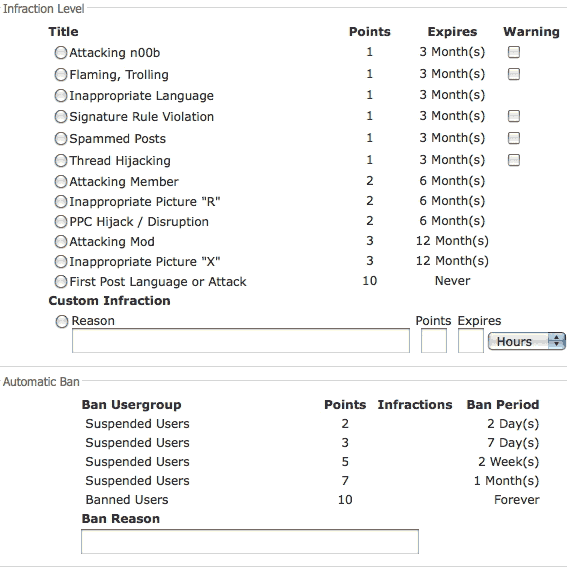
As you can see on the form, some infractions are more serious than others, and garner more points. You will also see that the suspensions (temporary bans) happen automatically based on points.
(Note that there is also the "Other" classification for infractions for the things that are not covered by just clicking a button...)
I hope this helps you understand a bit more how our moderation works on ScionLife.com.
Tomas
To keep it simple, think of being allowed posting privileges on ScionLife.com in the same vein as having driving privileges on public roads.
Your membership here is like your drivers license in that it is what lets you exercise the privilege.
When you first register here you get a sort of "learners permit" where you are allowed to post, but have a few more limitations than those who have more than 15 days here and more than 15 relevant posts.
Once you have been around at least 15 days and have made at least 15 relevant posts, you become a full fledged SL Member, and can then also post in the Private Party Classifieds areas.
It can take the servers up to 24 hours to automatically update your membership, so please don't be upset if it doesn't happen immediately. If it hasn't happened within a couple of days of your reaching the 15/15 magic numbers,
please let us know, and we will go kick the server and wake it up...
If you follow the spirit of the rules here on ScionLife.com you will likely never have cause to wonder about warnings, infractions (tickets), or suspensions. Very few folks here ever get any of those. Those that do have broken their promise to follow the rules.please let us know, and we will go kick the server and wake it up...
Again it is just like a drivers license:
A "warning" means you may have broken a rule, and a SuperMod or Admin has warned you about it. A warning puts no "points" against your posting "license."
An "infraction" means you broke a rule, and a SuperMod or Admin has given you a "ticket" for that infraction. An infraction DOES put points against your license to post.
A "suspension" is what happens to your license to post if you get too many points against it. A suspension is also called a "temporary ban," and can only be given by a SuperMod or Admin.
A permanent "ban" means you have broken rules badly enough or gathered enough points over a short time that your license to post is revoked. At that point you are no longer welcome on ScionLife.com...
Here is the simple infraction (ticket) form that is used to give warnings and infractions:
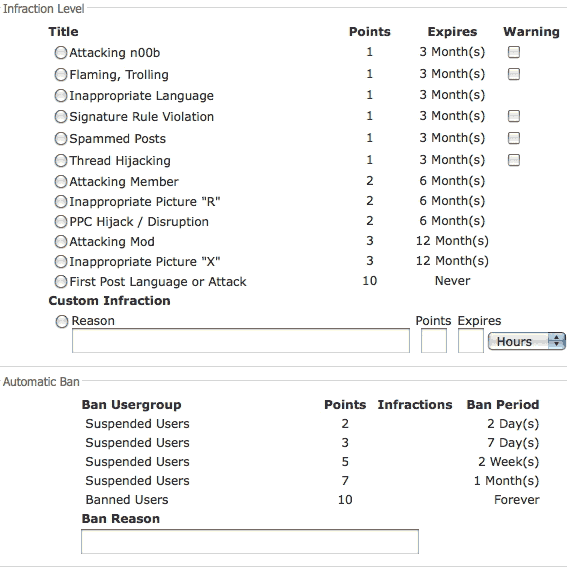
As you can see on the form, some infractions are more serious than others, and garner more points. You will also see that the suspensions (temporary bans) happen automatically based on points.
(Note that there is also the "Other" classification for infractions for the things that are not covered by just clicking a button...)
I hope this helps you understand a bit more how our moderation works on ScionLife.com.
Tomas
#3
Just to clarify the intent of the "Off-topic" area...
The Off-topic Cafe and the other Off-topic forums are a place to post about things that do not properly fit into the other forums, things that aren't specifically about regions or cars, for example.
If what you want to post about doesn't fit into one of the defined forums, it probably belongs in Off-topic.
Please keep in mind that "Off-topic" simply means that the topic or subject of the thread doesn't fit the other forums, not that there aren't rules, or that the threads themselves don't HAVE a topic, only that the subject matter doesn't fit elsewhere.
Once the original poster starts a thread, the topic of that thread is established, and further posts in that thread should try to stay on that subject.
In other words, if the topic is "What is your favorite color?" stick to that, don't veer off into discussing why you like cats better than dogs.
If you want to discuss something else, search for an existing discussion on that subject, and if there isn't one, start your own. Don't hijack someone else's discussion by changing the subject.
The Off-topic Cafe and the other Off-topic forums are a place to post about things that do not properly fit into the other forums, things that aren't specifically about regions or cars, for example.
If what you want to post about doesn't fit into one of the defined forums, it probably belongs in Off-topic.
Please keep in mind that "Off-topic" simply means that the topic or subject of the thread doesn't fit the other forums, not that there aren't rules, or that the threads themselves don't HAVE a topic, only that the subject matter doesn't fit elsewhere.
Once the original poster starts a thread, the topic of that thread is established, and further posts in that thread should try to stay on that subject.
In other words, if the topic is "What is your favorite color?" stick to that, don't veer off into discussing why you like cats better than dogs.
If you want to discuss something else, search for an existing discussion on that subject, and if there isn't one, start your own. Don't hijack someone else's discussion by changing the subject.
#4
Adding to what scionlife and Tomas said.
This is a Private Forum for Members Only and Car Enthusiasts.
Not, a Public Site for GoFundMe, eBay, Craigslist or other 3rd Party links.
Therefore we have Strict Rules and Terms and Condition.
The Rules have been in force for 15+ years.
*Warning: All Sale Ads, WTBs or other links are Unauthorized will Be Removed, and Warnings and Infractions given out.
_______
This is a Private Forum for Members Only and Car Enthusiasts.
Not, a Public Site for GoFundMe, eBay, Craigslist or other 3rd Party links.
Therefore we have Strict Rules and Terms and Condition.
The Rules have been in force for 15+ years.
*Warning: All Sale Ads, WTBs or other links are Unauthorized will Be Removed, and Warnings and Infractions given out.
_______








