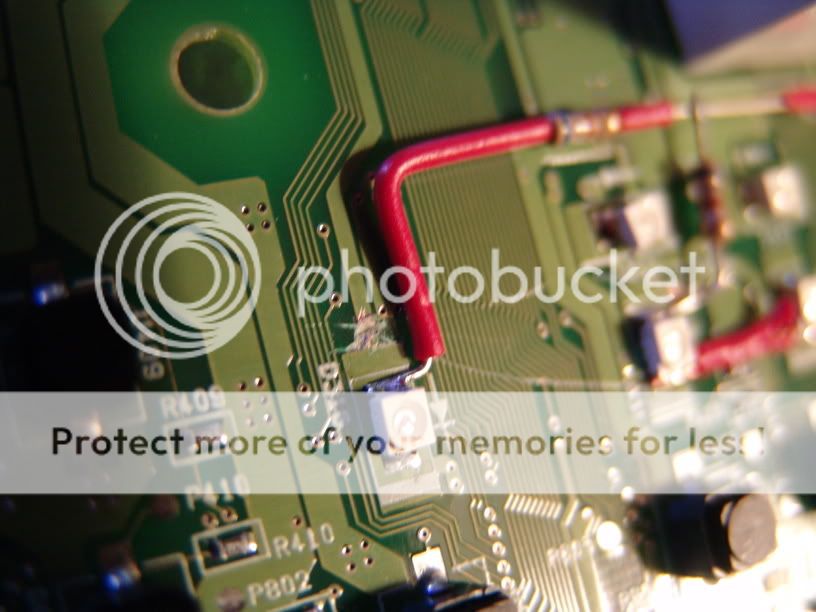Any one have the HVAC plug Diagram ?
#1
I was just wondering if anyone has the a diagram for the HVAC plug? I am trying to do my led swap and I think I damaged the hvac board (every thing else works except for the lights for the buttons they are getting power but the ground i bad) so i was just going to run a wire from the illumination pin in (with the proper resistors) and run a ground to the ground pin. Any one have any other recomendations ?
Thanks
Thanks
#2
I had one I made.. but I spilled crap on it 
Are you talking about the light that comes on when the AC, defrost, etc, buttons come on? I can give you some insight as to how it works..
The grounds for all of the LEDS tie into a transistor on the back of the board (I believe it is on the back if I remember correctly). The control current for this transistor comes from the processor on the board, which varies it based upon the dimmer ****. If the processor were damaged, such as in static damage (which I have seen.. I replaced a guys board who had this happen to him when he tried swapping them), or if the transistor were bad, none of the LEDs would work, or they would stay on and not dim with the dimmer. So if some of the m work you should be ok in that area.
Those lights that come on when certain buttons are pressed have tiny surface mount transistors right above them. There is one for each button. They are easy to break off the board if you arent careful. If you look just above one of those LEDS and follow the ground trace from it, you will see the little three legged guy not too far away. If it is all of those buttons then I would say it is improbable all of those transistors were damaged.
If it is the actual button backlights, you almost certainly have either left out a wire, misplaced a wire, or you did not completely cut a trace, which will cause a short.
If you can take some decent pics of your mod and post them or pm them to me, I will look at them for you. I can usually pick out the problem pretty easilly if it is a wiring issue. This is the most common problem.
I have had numerous people send theirs to me for repair, and I have never really needed to hook up to the connector. I power everything from points on the board. If it is a really tough problem, then I will plug them into my car and troubleshoot there. But I am guessing from the sound of your issue it is not anything serious.
Are you talking about the light that comes on when the AC, defrost, etc, buttons come on? I can give you some insight as to how it works..
The grounds for all of the LEDS tie into a transistor on the back of the board (I believe it is on the back if I remember correctly). The control current for this transistor comes from the processor on the board, which varies it based upon the dimmer ****. If the processor were damaged, such as in static damage (which I have seen.. I replaced a guys board who had this happen to him when he tried swapping them), or if the transistor were bad, none of the LEDs would work, or they would stay on and not dim with the dimmer. So if some of the m work you should be ok in that area.
Those lights that come on when certain buttons are pressed have tiny surface mount transistors right above them. There is one for each button. They are easy to break off the board if you arent careful. If you look just above one of those LEDS and follow the ground trace from it, you will see the little three legged guy not too far away. If it is all of those buttons then I would say it is improbable all of those transistors were damaged.
If it is the actual button backlights, you almost certainly have either left out a wire, misplaced a wire, or you did not completely cut a trace, which will cause a short.
If you can take some decent pics of your mod and post them or pm them to me, I will look at them for you. I can usually pick out the problem pretty easilly if it is a wiring issue. This is the most common problem.
I have had numerous people send theirs to me for repair, and I have never really needed to hook up to the connector. I power everything from points on the board. If it is a really tough problem, then I will plug them into my car and troubleshoot there. But I am guessing from the sound of your issue it is not anything serious.
#3
The problem is the leds that light up with the gauges, The ac / def / rec buttons all light up when pressed. The strange thing is that they have power and when you take a test light that lets current through it they light up but then some dim out and other ones (bottom right stay bright.) Do you think it could be a bad resistor ? also the screen works perfectly it dims and lights up.
#4
engifineer: I sent you a PM about this 2 weeks ago or so.
I worked on this board and now those buttons wont light up.
Like jj0s1 said. If you take a test light and touch a led they all light up but some dim out fast. I tested for power and there is about 5-6 volts at each led.
I resoldered all the wires twice. Still wont work. This is the 3rd one i did and this one is giving me problems.
In the pm i sent you there is a link to the pics.
I worked on this board and now those buttons wont light up.
Like jj0s1 said. If you take a test light and touch a led they all light up but some dim out fast. I tested for power and there is about 5-6 volts at each led.
I resoldered all the wires twice. Still wont work. This is the 3rd one i did and this one is giving me problems.
In the pm i sent you there is a link to the pics.
#6
Sorry I missed the PM. I went on a two week vacation and am still catching up between work emails, my two personal emails, and three forums..
The pics you sent look ok. The only part I cant see is under the LCD. Did you make sure to cut the trace between the first and second LED under the screen?
If you have 5 - 6 V at EVERY LED, you have a ground issue. There is either no ground or a very bad one. How are you measuring it? Try reading from each anode to the common ground. You can use the cathode of one of the LEDs you jumpered across (for example, place the negative side of your meter on the right side of the second LED down on the left.. this should be your ground reference, make sure the dimmer is set to full bright) as the ground. Then place the positive side of your meter on the top of the 330 ohm surface mount resistor on the upper left. You should read between 7.95 and 8V. At the first LED down on the positive side, you should read about 6V, on the third one down you should read somewhere between 2.5 and 3V or so.
The next thing you can check is the components. You can do this easilly by using your meter to check the resistance of all the resistors (detach the board from the car while doing this). Next, you can use a 9V battery with somewhere around a 680 OHM resistor in line with it to check each LED to make sure they all work properly.
The other thing to check is the cuts you made. Use your meter to make sure there is no circuit across them. If a cut in the trace is not completely made, you will end up with a short.
The last possible issue I can think of could be the processor.. if care is not taken and it gets damaged, the dimmer circuit can go haywire. But I have only seen someone do that once so far.
Try checking those things and let me know what you find.
The pics you sent look ok. The only part I cant see is under the LCD. Did you make sure to cut the trace between the first and second LED under the screen?
If you have 5 - 6 V at EVERY LED, you have a ground issue. There is either no ground or a very bad one. How are you measuring it? Try reading from each anode to the common ground. You can use the cathode of one of the LEDs you jumpered across (for example, place the negative side of your meter on the right side of the second LED down on the left.. this should be your ground reference, make sure the dimmer is set to full bright) as the ground. Then place the positive side of your meter on the top of the 330 ohm surface mount resistor on the upper left. You should read between 7.95 and 8V. At the first LED down on the positive side, you should read about 6V, on the third one down you should read somewhere between 2.5 and 3V or so.
The next thing you can check is the components. You can do this easilly by using your meter to check the resistance of all the resistors (detach the board from the car while doing this). Next, you can use a 9V battery with somewhere around a 680 OHM resistor in line with it to check each LED to make sure they all work properly.
The other thing to check is the cuts you made. Use your meter to make sure there is no circuit across them. If a cut in the trace is not completely made, you will end up with a short.
The last possible issue I can think of could be the processor.. if care is not taken and it gets damaged, the dimmer circuit can go haywire. But I have only seen someone do that once so far.
Try checking those things and let me know what you find.
#7
ok thanks...
I will try tomorrow.
I tested with the meter by touching the ground off the board and just touching each led and the new wires. At first i read 5-6v then I did it again and was reading 2-3v and it looked like it was dropping down to 1.5v.
I will restest it and make notes of what i find.
I will try tomorrow.
I tested with the meter by touching the ground off the board and just touching each led and the new wires. At first i read 5-6v then I did it again and was reading 2-3v and it looked like it was dropping down to 1.5v.
I will restest it and make notes of what i find.
#9
Cool.
If you check between the points I said, using the cathode of the 2nd or third led down on the left as your ground, you will get a better idea.
Also, here is one of the tests I always run before putting them all back together:
1) Connect the positive terminal of a 9V battery (a good, fresh one) to the top of the 330 Ohm surface mount resistor on the left.
2) Connect the negative side to the cathode of the 2nd or third LED down on the left.
3) All of the LEDs should light up (with exception to the ones under the LCD)
This will test that you have connected them properly. If they light up ok (maybe a little dim depending on the battery, I sometimes place two 9V batteries in parallel to allow enough current if they arent new) that way, then you could possibly have damaged the dimmer control or power supply. This bypasses both of those peices. Make sure you arent hooked up to the car when you do this. If you still have an issue, you probably have a bad component, cut that did not make it through, short, etc. The nice part about this test is that you are only testing the circuit through the LEDs, not the control circuits on the board.
If you check between the points I said, using the cathode of the 2nd or third led down on the left as your ground, you will get a better idea.
Also, here is one of the tests I always run before putting them all back together:
1) Connect the positive terminal of a 9V battery (a good, fresh one) to the top of the 330 Ohm surface mount resistor on the left.
2) Connect the negative side to the cathode of the 2nd or third LED down on the left.
3) All of the LEDs should light up (with exception to the ones under the LCD)
This will test that you have connected them properly. If they light up ok (maybe a little dim depending on the battery, I sometimes place two 9V batteries in parallel to allow enough current if they arent new) that way, then you could possibly have damaged the dimmer control or power supply. This bypasses both of those peices. Make sure you arent hooked up to the car when you do this. If you still have an issue, you probably have a bad component, cut that did not make it through, short, etc. The nice part about this test is that you are only testing the circuit through the LEDs, not the control circuits on the board.
#10
ok I will try the battery test first.
Now if they dont light up with the battery, then the ground could be bad? I did see them light up with the test light to a ground. I touched the cathode side of the leds. Few were bright and a few were dim.
Now if they dont light up with the battery, then the ground could be bad? I did see them light up with the test light to a ground. I touched the cathode side of the leds. Few were bright and a few were dim.
#11
If it doensnt light up with the battery, it had to be something wrong with the mod, the soldering, etc. You are replacing the ground on the board with the ground on the 9V battery, and the power supply on the board with the positive side of the battery. You are basically isolating the leds and the connections between them.
#13
Actually, the way I am saying here, this would light them all up. The difference is that you are powering them up straight to where the different branches connect to the main power and ground on the board, so you are eliminating the power supply on the board and the dimmer control LED so you can test that your soldering and layout are all done correctly. If the power supply is damaged, I can probably get you one of those pretty easy, that is a common part for the most part. If it is the dimmer circuit, that can be more tricky depending on what is wrong.
were you able to figure any more out on it?
were you able to figure any more out on it?
#14
Yo engifineer, take a look at those deep scratches across the right side of the board running across about 20 traces... also I see one white dot which could have nuked that trace as well in the 3rd pic up from the bottom... Looks like he slipped with the razor... Trace could be on the verge of being severed and dims after a few seconds of being lit...
#15
I did notice those scratches.. but it doesnt look like they went completely through. some of those are data lines, so I tried not to point those out since unless they are part of the dimmer control (which from memory I am pretty sure they arent) then they shouldnt cause the issue. But yes, it is a good idea to check those as well. You need to be very careful when cutting those traces. It is easy to nick a trace or to knock some of the smaller surface mounts loose if you slip. When doing these mods you should have a decent mulitmeter on hand. So use it to check the circuit on each of those lines with the scratches, then check to make sure there are no shorts between them. If you are shorting some lines to the processor you can have all types of strange results.
#16
Also check out the piece of copper sticking out from under the lcd shroud from the jumper wire... screwing the screen down could have poped it off the board and it may be bairly touching... just a thought..
#17
I just noticed that as well. I would be even more worried that you will crack the screen if you tighten those screws too much. If that pops loose you will loose the lights behind the LCD.. then you will be taking all of that back off to repair it. You just need to trim the jumper under there further.
Thread
Thread Starter
Forum
Replies
Last Post
Wrencher
Scion xB 1st-Gen Owners Lounge
1
07-29-2015 02:38 PM
semlin
Scion xB 2nd-Gen ICE & Interior
7
07-29-2015 03:07 AM